Use Alexa to control a group of iblinds with a single voice command
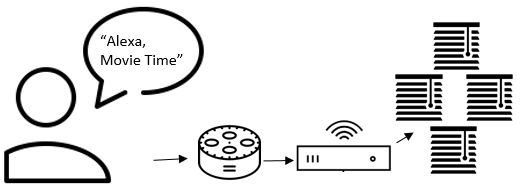
Your Z-Wave controller and Amazon Alexa must be connected and your iblinds devices must be discovered by Alexa first. If you have questions on connections, reference your specific Z-Wave controller for Amazon Alexa integration
- Create a new Routine using the Alexa App
- When This Happens:
a. Voice – “Alexa, Movie Time” - Add Action
a. Smart Home – Control Device – [iblind device X] – Percentage 0
NOTE: Your Z-Wave controller might publish iblinds in Alexa as a Switch (0n/Off) and also a Multilevel Switch(0-99). Make sure you select the Multilevel Switch Option if you want to control the tilt percentage. - Add Action (add an action for each additional iblinds device in the group)
a. Smart Home – Control Device – – [iblind device Y] – Percentage 0
Tip: Think about adding other devices to this routine too- like turning off all the lights in the room or turning on the TV and surround sound system.
Use Alexa to schedule daily routines
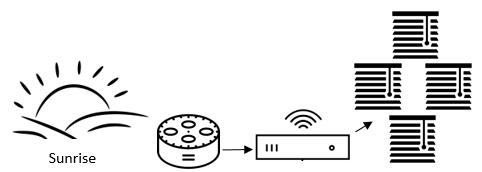
Ensure your Z-Wave controller and Amazon Alexa are connected and your iblinds devices have been discovered first. If you have questions on connections reference your specific Z-Wave controller for Amazon Alexa integration
- Create a new Routine using the Alexa App
- When This Happens:
a. Schedule – Sunrise
b. Select Location, Time Offset and Repeat schedule
Note: Alexa uses your location to track sunrise time in your geographical area. - Add Action
a. Smart Home – Control Device –[iblind device X] – Percentage 50 - Add Action (add an additional action for each iblinds device in the group)
a. Smart Home – Control Device – [iblind device Y] – Percentage 60 (tweak it to the open percent you desire)
Tip: Think about adding other devices to this routine too- like turning off night lights, outside lights and setting the thermostat level.
