Power Issues
In some cases, iblinds might become unresponsive. While it is rare, it can happen. If your iblinds device stops responding to your hub, follow these steps:
- Check to see if the battery is plugged into the right port. The correct port for the battery cable is the RIGHT port, NOT the left port.
- Make sure the battery is properly charged. It is recommended you allow up to eight hours for a full charge, before first use.
- Make sure the battery power switch is on. The “I/O” on the switch can be confusing, so just make sure the “I” is what is down.
- If you use direct power, connect the 5V Power source to the micro-USB port on the device. Make sure it’s plugged in as stated in the Quick Start Guide.
- Check the 5V power source. If the above step was already attempted, then it may be the power source itself, not the fact that it wasn’t plugged in. In this case, if the power source is malfunctioning, we recommend either repairing it or replacing it
General Issues
The solutions above are specifically for power issues. If none of the above worked, or you think it may be a different issue, try these:
- Re-calibrate the blinds.
- Press and hold the Charge Adapter button for 10 seconds. [ Use this method for firmware prior to V3.06 , older model v3s that have not updated firmware ]
- Press the Charge Adapter button 5 times in quick succession then, after a few seconds press the button once more to start calibration [Use this method for firmware starting with V3.06 and above, this includes all newer model v3.1 models]
- If the power and reset options don’t solve the problem, the issue may be related to the Z-Wave hub/controller. Reboot the hub and also visit the website for your hub/controller’s manufacturer and check their support center.
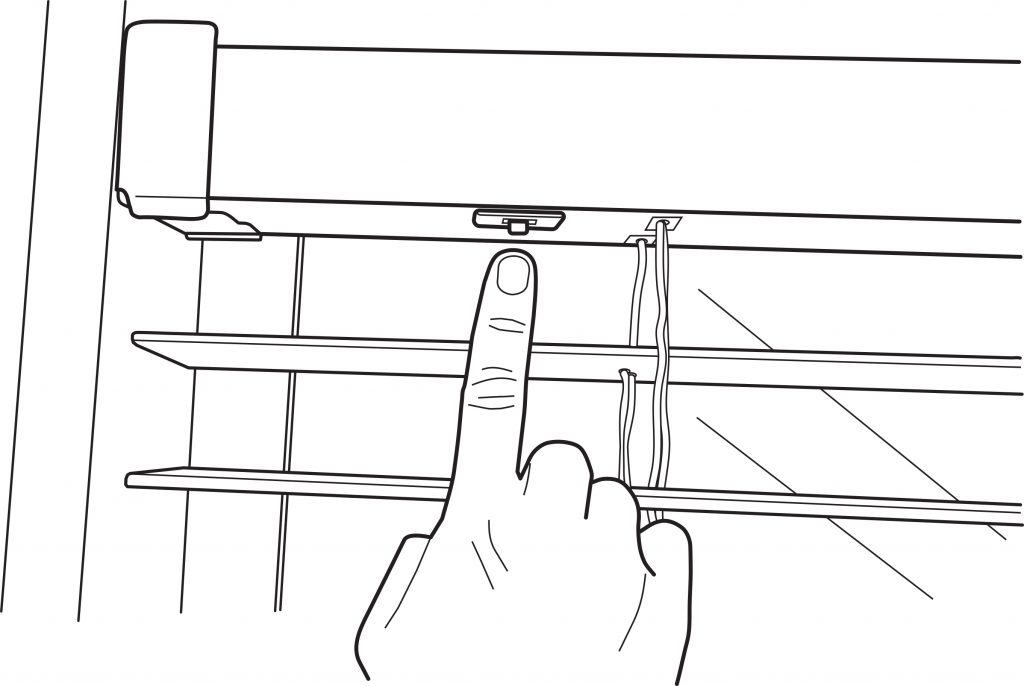
Use the charge adapter button to initiate auto-calibration.
Blinds stuck open and will not respond
If your blind is stuck in the open position and will not respond try using the manual control option to close the blinds. Quickly press/tap the charge adapter one time wait a few seconds and the blind will toggle from open to closed. If the blind doesn’t respond try it again making sure you push and release the charge adapter button very quickly.
Motor making high-pitched noise
Charge the battery. The motor may be under heavy load and does not have enough power to fully move the blinds. Turn off the battery and let the motor sit for about 30 seconds or so, and then charge the battery for at least 8 hours. If after a full charge the motor is still having issues, refer to Firmware Update below.
Firmware Update. There was a previous bug that would cause the iblinds motor to attempt to move past its endpoints, this has since been patched. Please see iblinds v3 Firmware Downloads for more information on how to update.
