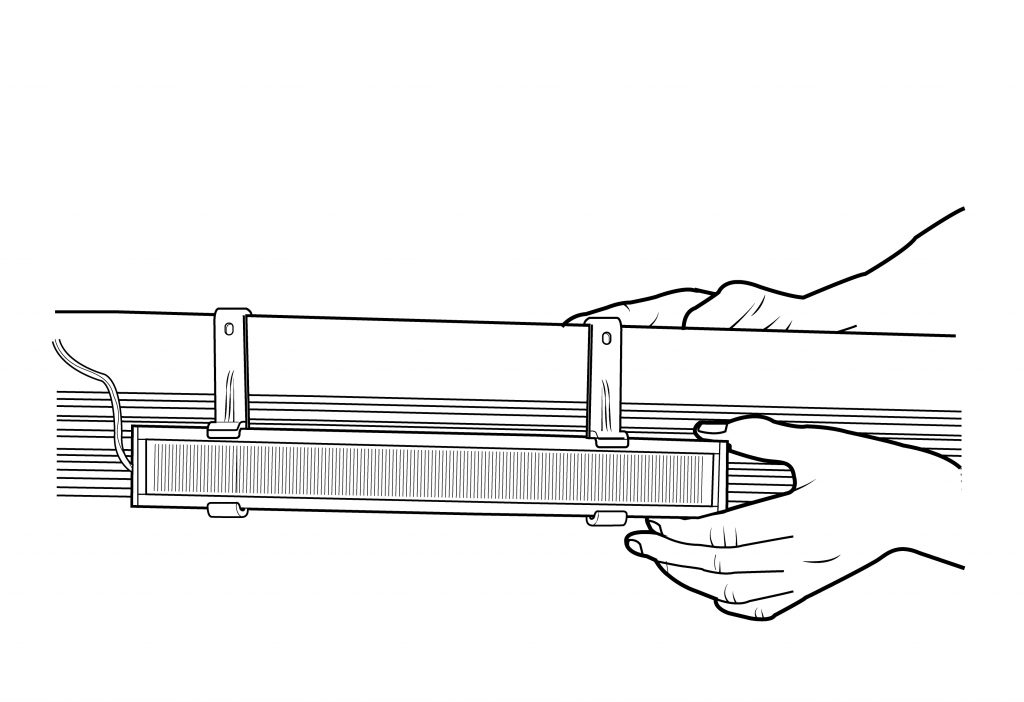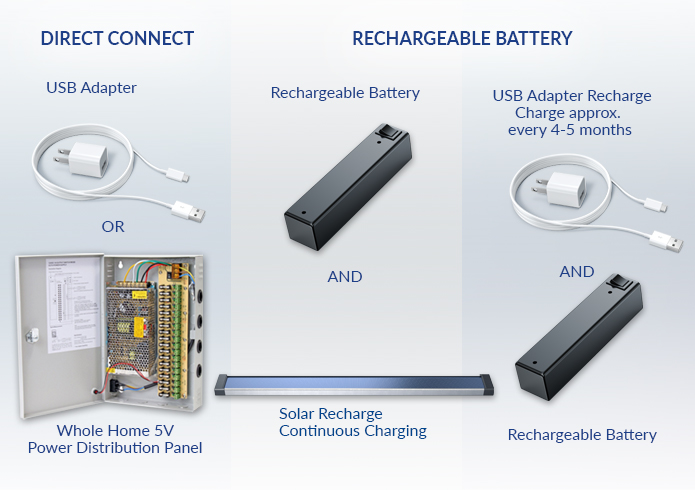
Direct Connect
Power via 5V USB adapter connected directly to the iblinds micro-USB or supply 5v directly to the solar port.
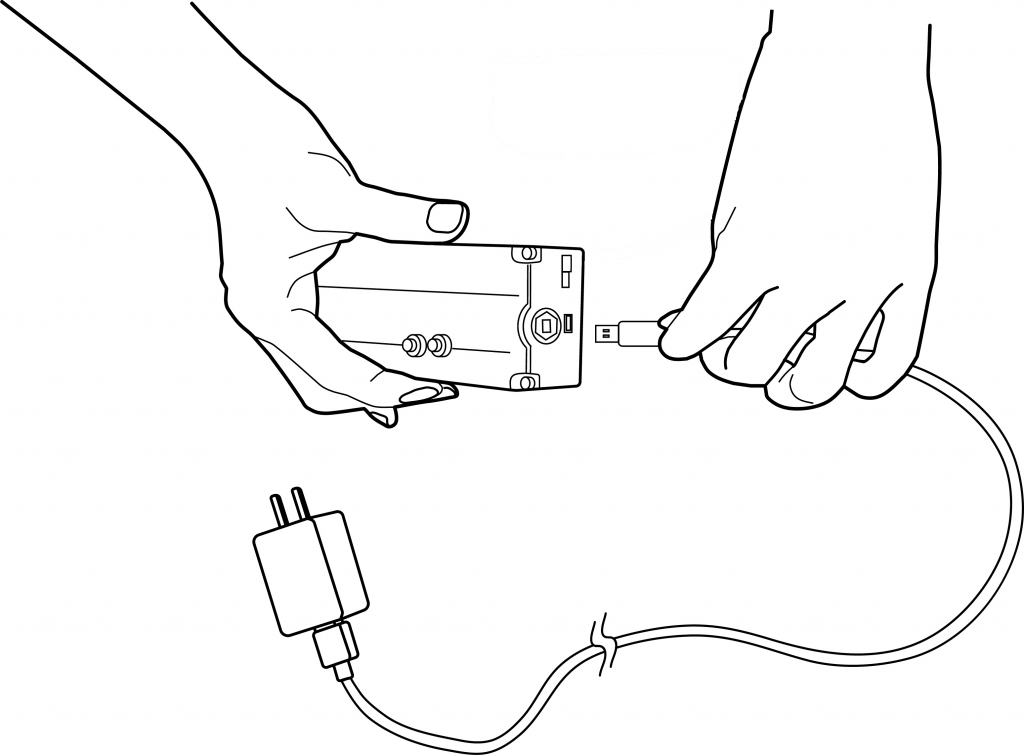
Battery with USB Charger
Recharge iblinds battery approximately every 4-5 months.
Plug micro-USB end of charging cord into the port under the Charging Adapter.
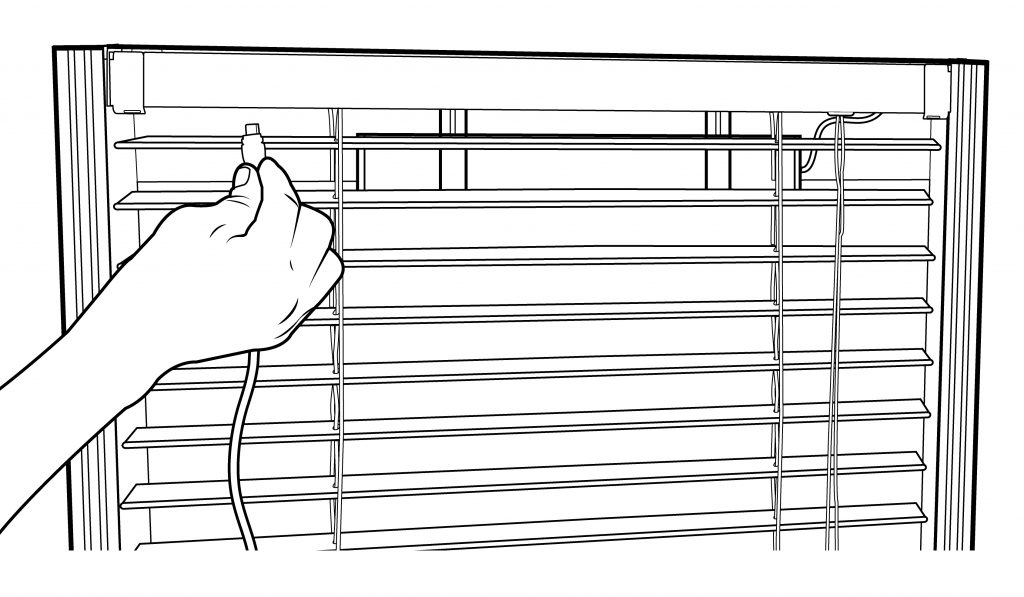
Plug the other end of the USB charger into the outlet
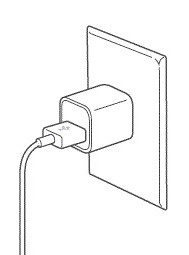
USB Charging Video
Battery With Solar Panel
An environmentally friendly and worry-free method for charging the rechargeable battery for your iblinds motor.
The Solar Panel can be installed by using the included mounting brackets or by using 2-way tape.